
What is the most fundamental aspect of understanding about any topic?
Firstly, it is the will to learn, and secondly, the convenience of access to information.
That's why our team has prepared the basic information for you to navigate after opening a live account.
Communication channels.
@fndxmanager_ai (Victoria, telegram chat) - customer service manager, product consultant of the company.
@fndxaccounts (telegram chat) - a unified communication channel where your request can be seen by both the Technical and Financial departments.
Technical inquiries:
Errors and questions regarding the platform operation, changing settings.
Trading statistics shown in the Personal Cabinet.
Questions about account risk management, overnights.
Financial inquiries:
Creation and processing of payments, transfers between platforms, payment for the Company's infoproducts.
@fndxsupport (telegram chat) - Technical Support Manager
This communication channel is also currently functioning.
!!! Please note!!! that most of the requests continue to be transferred to the general communication channel for the convenience of communication.
Info channel. Up-to-date information on system and urgent announcements of the Company operation and trading platforms.
*This information is also available in the Personal Cabinet of each trader.
The unified communication channel is intended to prevent traders from confusing which manager to contact.

Trading statistics in the Personal Cabinet
In order to check the statistics of your trading account, go to Personal Cabinet -> My accounts -> Select the required trading account -> Trading reports
In the Trades tab, you can see the statistics on trades executed by certain days or for a certain period of time.
The Summary by date tab displays trading statistics and fees for each trading day.
Totals by date (*only for Sterling Trader Pro, Takion, DAS platforms)
This tab displays statistics on tickers by day or for a certain period of time.
* If you see any incorrect data, please contact the manager via the general communication chat.
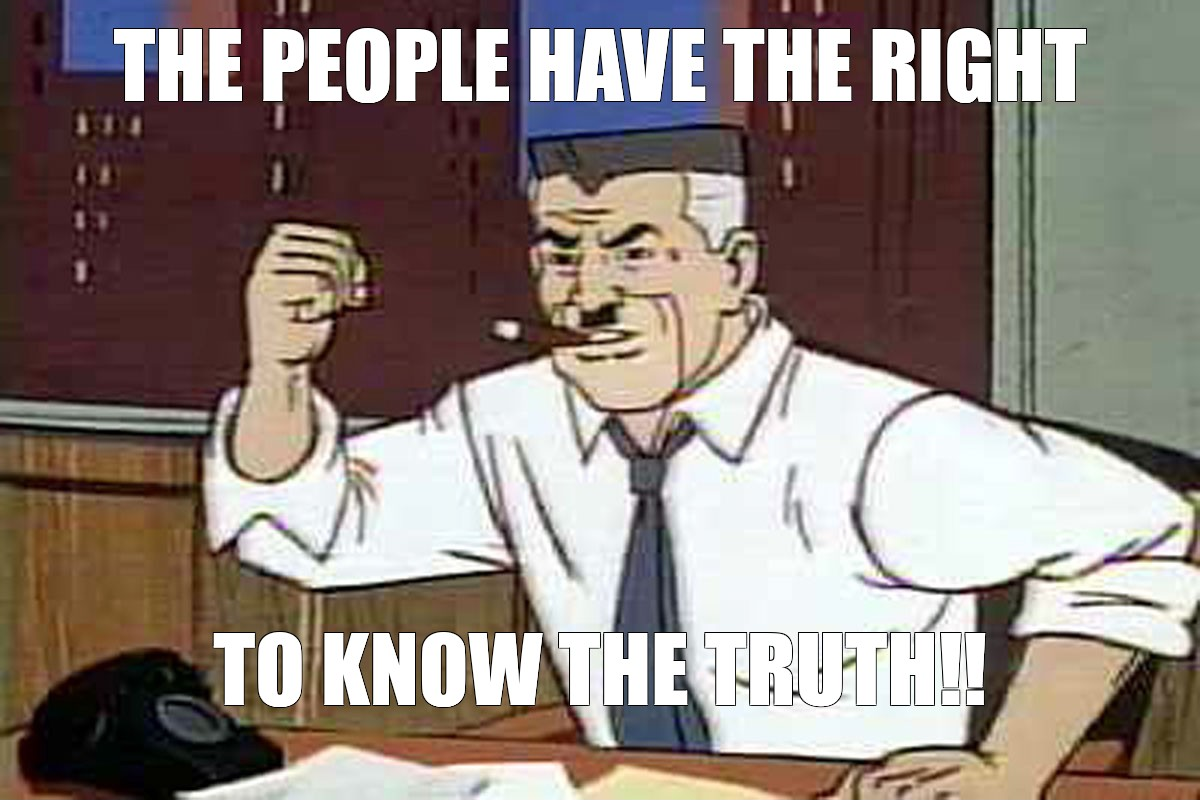
The Statistical Data Usage Guide explains in detail the statistics displayed in the Personal Area.
Trading hours
RT / Alpha Trader
Pre-market from 6:00 am to 9:30 am New York time (from 13:00 to 16:30 pm Kyiv time)
Main session from 9:30 to 16:00 New York time (16:30 to 23:00 Kyiv time)
Post-market from 16:00 to 17:55 New York time (from 23:00 to 00:55 Kyiv time)
At the trader's request, the manager can connect trading on the Pre-Market from 04:00 New York time.
The account must have not less than $500 in order to prevent losses on the Pre-Market due to spread.
Sterling Trader Pro, DAS
Pre-market from 4:00 am to 9:30 am New York time (11:00 am to 4:30 pm Kyiv time)
Main session from 9:30 a.m. to 4:00 p.m. New York time (from 16:30 p.m. to 23:00 p.m. Kyiv time)
Post-market from 16:00 to 20:00 New York time (23:00 to 03:00 Kyiv time)
The market is open from Monday to Friday. Exceptions are holidays, which traders are always informed about in the Info channel
Procedure of charges for the software (platform) and quotes
For RT/Alpha
Payment for the software (platform) is charged when you log in to your trading account for the first time in a month.
* If you log in to your account at the end of the month for the first time, the payment is charged for the entire current month.
Example:
You log in to your trading account on 29th October, the payment for the software will be charged for October in full amount.
The next time you log in to your account on 1st November, the payment for the software will be charged in full amount for November.
Payment for locates is withdrawn immediately after the purchase of locates.
* You can buy locates in the amount of 100 and in multiples of 100 (200, 300, etc.)
** The price for 1 locate is shown in the locator. Accordingly, if you want to buy 100 locates, you need to multiply the price for 1 locate by 100.
You can learn more about the operation of the Locater in the manual for the trading platform. The manual is available in your personal cabinet.
Payment for ECN - is calculated at the end of the trading session and is displayed in the Personal Cabinet for the previous day.
SD Borrow is a commission for overnight short positions. It is charged once a week if you hold an overnight short position.
Daily Interest is a commission for overnight long positions. It is charged once a day and is displayed in the Personal Cabinet for the previous day.
Inactivity fees are charged if a trader has made less than 5 trades during a calendar month, while the account has funds on the balance.
Inactivity fees are withdrawn in the amount of $10 on the last trading day of the month.
This rule is also specified in the agreement signed by both parties before creating a live trading account.
** Payment for the software and additional charges (Adjustments) is displayed in the Personal Cabinet -> My accounts -> Select your trading account -> Trading reports -> Summary by date -> Adj Net column.
For Sterling Trader, Takion, DAS
Payment for the software (platform) is charged on the last trading day of the month.
*If the account status is “Open”, the payment for the platform and quotes will be charged on the last trading day of the month, regardless of whether the platform was logged in.
In order not to be charged, you need to request an account freeze (you can do it through your Personal Cabinet) or directly contact your manager.
* If the status of your account at the end of the month is “Open”, the payment is charged in full amount for the current month.
Example:
If the status of your account is “Open” on October 29, payment for software and quotes will be charged for October.
Payment for locates is calculated at the end of the trading session and is displayed in the Personal Cabinet for the previous day.
* You can buy locates in the amount of 100 and in multiples of 100 (200, 300, etc.)
** The price per 1 locate is displayed in the locater. Accordingly, if you want to buy 100 locates, you need to multiply the price for 1 locate by 100. (Please note that the price is displayed for 100 locates in the Takion platform).
*** Displayed in the Personal Cabinet -> My accounts -> Select your trading account -> Trading reports -> Summary by date -> НТВ
Commission for ECN, SEC, TAF, NSCC - is calculated at the end of the trading session and is displayed in the Personal Cabinet for the previous day.
* It is displayed in the Personal Cabinet -> My accounts -> Select your trading account -> Trading reports -> Summary by date -> ECN, SEC, TAF, NSCC columns.
SD Borrow is a commission for overnight short positions. It is calculated at the end of the trading session and displayed in the Personal Cabinet for the previous day.
* Displayed in the Personal Cabinet -> My accounts -> Select your trading account -> Trading reports -> Summary by date -> НТВ
Daily Interest is a commission for an overnight long position. It is charged once a day and is displayed in the Personal Cabinet for the previous day.
* Displayed in the Personal Cabinet -> My accounts -> Select your trading account -> Trading reports -> Summary by date -> Daily Interest
Inactivity fees - are charged if a trader has made less than 5 trades during a calendar month, while the trading account has funds on the balance. Inactivity fees are withdrawn in the amount of $10 on the last trading day of the month.
** Payment for software and additional charges (Adjustments) is displayed in the Personal Cabinet -> My accounts -> Select your trading account -> Trading reports -> Summary by date -> Adj Fees column.
In conclusion
Trading is a deep and complicated subject at first glance, requiring a lot of concentration to understand.
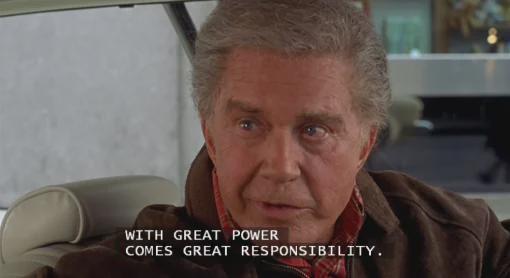
Don't forget that we are always ready to help you with your questions regarding the operation of trading platforms!
